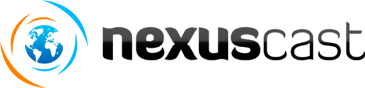To cancel your account, simply login to the client area at http://www.myshoutserver.com/billing/. From here, login with your credentials. After you are logged in, click on "My Services". Click on the icon to the right of the "Next Due Date". At the bottom of the page simply click the "Request Cancellation" button and fill out the form.
We're sorry to see you go - if there's anything wrong with the service, please do not hesitate to let us know. We'd be happy to try to work things out. We'd rather keep a customer happy than to see them leave.
- 7 Els usuaris han Trobat Això Útil
Articles Relacionats
Powered by WHMCompleteSolution