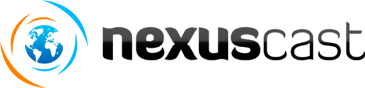Question:
Can I suppress the metadata (song titles and artist names) displayed in the client's media player?
Answer:
Yes. Login to your Centova Cast account and click "Configure Server".
If you are using ShoutCast as your streaming server:
- Click the "Overrides" tab.
- Replace the "Stream title format" with whatever you'd like to display in place of the artist and song name, and replace the "Stream URL format" with whatever you'd like to display in place of the stream URL. Leave these options blank to suppress them entirely.
If you are using IceCast as your streaming server:
- Click the "Advanced" tab.
- Set "Suppress metadata" to "Yes". Note that this option is only available in Centova Cast v2.1.2 or later.