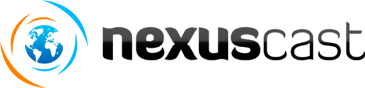How should I report a bug or problem to get the fastest and most helpful response from the helpdesk?
Introduction
Having trouble with our software? We're happy to help, but please note that providing a clear, complete, and precise report will virtually always result in a more helpful response and a quicker resolution to your problem.
The Report
A good issue report will include the following:
- An overall description of the problem: Give us an overview of what's going wrong.
- Step-by-step instructions to reproduce the problem: Explain how to make the bug or problem occur. Start from the point where you launch the application in your web browser, and don't leave any steps out.
- The expected result: What did you expect to happen? It may be that you expected something other than what the product was intended to do.
- The actual result: What actually happened that you didn't expect?
Error Messages
Error messages are critical to diagnosing any problem. If you encounter any error messages, be sure to copy and paste them into your message. Note that most error messages are carefully phrased to convey a specific meaning, so please do not paraphrase error messages.
Reproducing the Problem
Remember that if the problem was obvious to us, or if it affected the majority of our clients, then we would have already found and fixed it by now. Thus, the fact that the problem exists means one of two things. Either:
- You're doing something slightly different than we are, and that's triggering the bug. In that case, we need you to give us explicit directions to reproduce the bug ourselves so that we can track it down and fix it.
OR - The "bug" isn't really a bug at all, and there's just something wrong with your particular configuration or connection. Remember that any problems with your software or ISP may only appear to be problems within our products.
In either case, the more information you can provide, the better we'll be able to evaluate the problem and assist you.