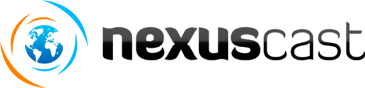Question:
If I use the "Update Media Library" button to index my MP3s, and then I edit the ID3 tags on one of the MP3s that Centova Cast has already indexed, Centova Cast does not update the artist/album/track titles the next time I use the "Update Media Library" button.Answer:
This is actually not a bug, but rather the intended behavior; ID3 tag parsing is a rather slow process when done in aggregate, so Centova Cast will ignore media files which it has already indexed for the sake of performance. Thus, when you re-index your media library, only tracks which have been added or removed will be processed.
We determined during testing that our clients preferred this behavior as opposed to having to wait for Centova Cast to re-index their entire media libraries (sometimes composed of tens or hundreds of gigabytes of media) every time they added one or two songs.
If you wish to have a track reindexed, you can simply rename it or move it to another subdirectory before using the Update Media Library feature.