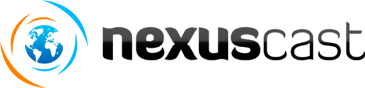OR
I uploaded a fallback file, but it does not play when all sources are disconnected.
Why is this, and how do I fix it?
Please make sure that your intro file's size does not exceed 5 MB, otherwise the system will prevent the intro file from ever reaching Centova Cast when you upload it, and will act as if no file was uploaded at all. This is the most common reason for this problem.
You can confirm whether this is the problem by returning to the "Files" tab and checking whether an intro/fallback file is set. If an intro file has been set, you will see the words "Currently: introfile.mp3" directly below the Intro File upload field, with an option to remove the intro file. If you do not see this, then Centova Cast has not received an intro file.
If you have confirmed that an intro file is indeed set, please contact us for further assistance.